Wifi was once a luxury not always needed or even offered in hostels. Over time, however, it has become a must for anyone who travels abroad. You depend on it to pay your bills, book your next hostel, tour or bus/train/plane ticket and use it to keep in touch with friends and family at home. Wifi has become an essential travel amenity for hostels to provide to their guests.
So do hostels have free wifi or offer wifi to those staying in them? The short answer is yes.
The longer answer is that the quality, coverage and bandwidth of a hostels wifi can vary greatly.
If staying in popular areas or larger cities, then you are fairly safe to assume your hostel will have a reasonable wifi connection. Do be sure to check the hostel booking listing just to be safe and read reviews to see if people had issues with the wifi if it is of concern to you.
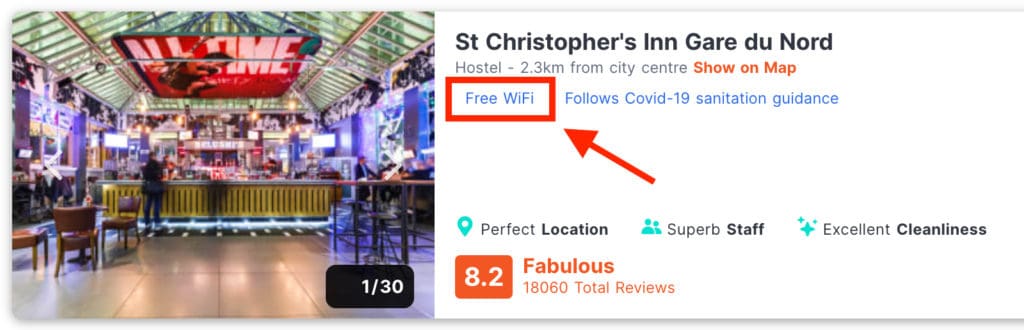
Hostel Wifi Coverage
Hostels don’t always list the type of coverage they offer with their wifi online. So you may find while the hostel offers free wifi, it’s limited to the common areas only. Others like St Christophers Inn in Paris mentioned above list on their HostelWorld profile that free wifi is in all their rooms.
Every room at St Christopher’s Paris Gare du Nord includes heating, Free WiFi, electronic key security, secure locker storage, private or shared bathrooms and elevator access.
The wifi coverage I have found can be very up and down. Just like it can be in your own home. Many smaller hostels have Wi-Fi routers near the reception or main common area only. So only the dorm rooms nearest there will have decent wifi reception in their room.
Larger hostels with multiple floors or areas will have multiple routers giving you coverage all over the hostel. But again, this can vary too. Often each floor has only one router so try to stay in more central dorm rooms for greater coverage.
If you must have wifi in your dorm room, check with the hostel before booking and read the online reviews.
Hostel Wifi Speed
As you can imagine, with hostels accommodating many guests, the speed of the wifi connection can be slow at times. Especially in the evenings when everyone is back in their rooms or the hostel. Don’t expect to stream a popular Netflix show in your bed at night or video call your family when 20 others might be trying to do the same thing.
Internet connections are much faster than they used to be and far cheaper. But the main purpose of hostel wifi is to allow you to book your next hostel or a bus/train/plane ticket.
Its intended use is focused on day-to-day items and not heavy streaming. So while it will be offered and most likely free, the hostel isn’t going to pay up for some massive connection so you can be glued to your screen all the time.
Wifi Security
While most people are doing the right thing, some may not. Hostels don’t change their wifi passwords very often, which leaves them open to abuse. if you need to book something or log in to your bank account, you want to know your wifi connection cannot be compromised.
As such, it’s worth looking into setting up a VPN on your phone or computer to use when connecting to free wifi abroad. A VPN helps mask your activity online and keep it secure from anybody who might be up to no good.
Use Hostel Wifi Fairly
You won’t be the only one needing to use the free wifi in the hostel. So be considerate to others and don’t try to download movies, stream movies or overload the connection in any way. It’s going to be slow enough already.
If you need to video call family or friends, do so during the middle of the day if timezones allow it. You’ll have a better connection and won’t be contending with a noisy hostel at the same time.
It’s Not All About The Free Wifi
Remember as you sit down to doom scroll on your phone or computer that you didn’t travel around the world to sit in front of a screen all the time. While we have come to depend on the internet for many things, don’t let your addiction to a screen get in the way of seeing and doing new things.
Hostels are a great place to make friends, so as you chill in the evening or have breakfast, keep the screen in your pocket and say Hi to someone next to you.
